- Heshoutang Mall is set up for all Heshoutang people to buy Heshoutang Gifts with their credit.
- Heshoutang Mall could be set up for different countries.
- Price of products in Heshoutang Mall will be set in Heshoutang Dollar format.
- This module includes: My Stock, Prepare Stock, My Member Stock.
- My Stock is used for checking my present and historical stock situation.
- Prepare Stock is used for adding higher member level stock if operator is using Heshoutang owned office or making an order to the closest Heshoutang warehouse(Generally it could be their State Level Warehouse, if their state has not Heshoutang Owned Office, they can send order to their country level warehouse, but anyway it should be the closest Heshoutang warehouse).
- My Member Stock is used for checking my down level members present stock situation and history of the stock they have made.
- Every member will have their own office module in the system.
- My Department
- It is used for Every member to create their administrative departments and add administrative staff.
- Generally, we will set Law Department, Marketing Department, Finance Department, Production Department, Warehouse Department, etc.
- When adding administrative staff, you give different authorization for access to different modules.
- There are two kinds of options for people to login in Login Page, one is for Members, members will use their ID and password to log in; the other is for administrative staff, administrative staff belongs to certain members, administrative staff will use their ID and their manager ID to log in.
- Appointment: You can use this function to arrange any kind of appointment.
- Task:
- Heshoutang people use it to receive tasks from a higher level or assign tasks to lower-level people.
- Tasks could be reviewed and approved by any higher level Heshoutang people(but generally the closest higher level Heshoutang people will do this), when higher-level Heshoutang people approve the task, they will issue Heshoutang Credit to the member who is in charge of the task.
- Tasks will have three kinds of levels, one is easy, the other is hard, the last one is very hard. Easy task approval, 50 Heshoutang Dollar will be issued to the related staff; hard task approval, 100 Heshoutang Dollar will be issued to the related staff; very hard task approval, 150 Heshoutang Credit will be issued to the related staff. On the contrary, if the task is not approved, the related staff will get the same negative amount of Heshoutang Dollar. If the staff gets three times disapproval in one month, the staff will be dismissed.
- Expenses
- Members and administrative staff use this function to apply every expense and every expense should be approved by managers: if the expense is less than 100USD or the same value of other currencies, SM approval will be ok; 100USD or the same value of other currencies≤the expenses≤ 500 USD or the same value of other currencies, CM approval required; 500USD or the same value of other currencies<the expenses<1000USD or the same value of other currencies, RHM approval is required; ≥1000USD or the same value of other currencies, GHM approval is required.
- Applicants could apply expenses before spending money or after, and should attach associated receipts and stuff pictures of expenses in the system.
- Refunds and Taxes could be written in Expenses too.
- Expenses report should be generated automatically as daily weekly monthly and yearly.
- Work Log
- It is used for Heshoutang People to record their daily work(by text or attachments).
- It is required for Heshoutang employee to write their own record every working day and it should be approved by their manager, if all the daily work is approved by the manager, the staff will get 50 Heshoutang Dollar monthly, if one-time disapproval, 50 Heshoutang Dollar Credit will be cut off, if three times disapproval, the staff will be dismissed.
- This module will include “Summary”, “My Sales” and “My Members Sales”.
- “Summary” is used for showing
- My total sales amount is daily, weekly, biweekly, monthly, and yearly, monthly report as default.
- Top 10 my members according to sales achievements as daily, weekly, biweekly, monthly, and yearly.
- Top 10 sales products as daily, weekly, biweekly, monthly, and yearly.
- “My Sales” is used for showing
- My Sales amount is daily, weekly, biweekly, monthly, and yearly, monthly report as default.
- List of all my own patients’ orders, every order is from the treatment plan of every patient consultation(visit).
- “My Members Sales” is used for showing
- My Members Sales amount as daily, weekly, biweekly, monthly, and yearly, monthly report as default.
- List all orders of my members who are using their own office.
- List all patients’ orders of my members who are using Heshoutang owned office.
- In this module, you can work on your own patients and check your members' Patients
- All members are required to work on their patients through Heshoutang management system.
- You need to record all patient's information and health plans into Heshoutang Management system.
- You can fill out your patients' questionnaire by phone consultation or even by face to face consultation, or you can ask your patients to fill out the questionnaire, but whatever, you or your patients should fill out your Heshoutang Member ID in HM ID section before doing the submission, with this way, your patients' questionnaire will be transferred into your account only.
- After you receive a questionnaire, you should analyze the questionnaire and make a health plan in Heshoutang Management System for every time visit or consultant of your patients, then you have all information of your patients in one place.